Homework and Test
Setting assignments and creating test papers are two important functions. Please follow the instructions below.
I. How to Set Assignments:
Assignments can only be set from 【Regular Class】or【Cloud Class】of the course you are teaching.
Before performing the function, please make sure that there are exercises in the “Exercises Bank”. If not, please add exercises.
A. Sign as a teacher, click 【Courses】and enter【Course Taught】.
B. If exercises are to be added for a cloud class, click 【Cloud Class】and then click on【Manage Lessons】. If exercises are to be added for a regular class, click 【Regular Classes】, choose a class, and then click on【Manage Lessons】.
C. Choose a lesson and hover the mouse over it, and choose 【Set Assignments】from 【More】.
D. Enter 【Add Exercises】, select proper【Directions】, and then click 【Select Questions】.
E. If the chosen exercise applies to the on-going lesson, please click 【Confirm】.
F. Click on 【Add Exercises】, make sure everything is correct, and click 【Save】.
G. The screen now shows the 【Manage Lessons】page. To preview the assignment set,select【Preview Assignment】from【More】.To preview the entire assignment, select 【Preview】 to the left of 【More】and then 【Assignment】to its left.
H. To view the assignment’s marking status, click【Marking Assignment】 on the bottom left to see whether it is “unmarked” or “marked”.
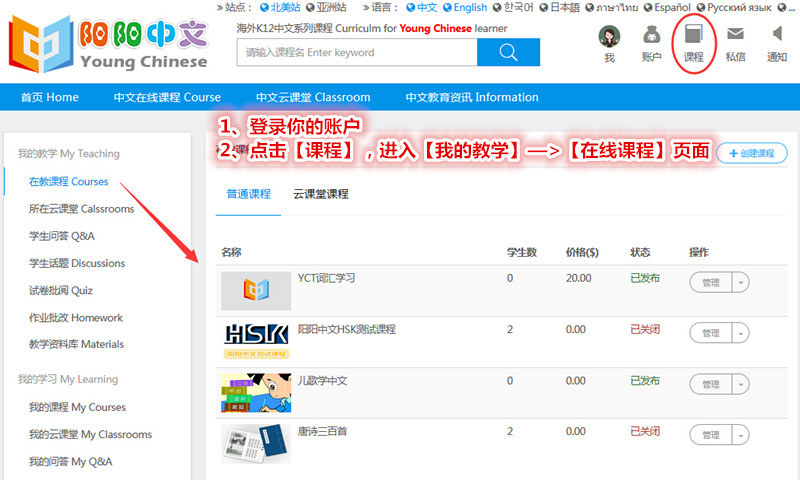
-------------------------------------------------------------------------------------------------------------------------------------

-------------------------------------------------------------------------------------------------------------------------------------
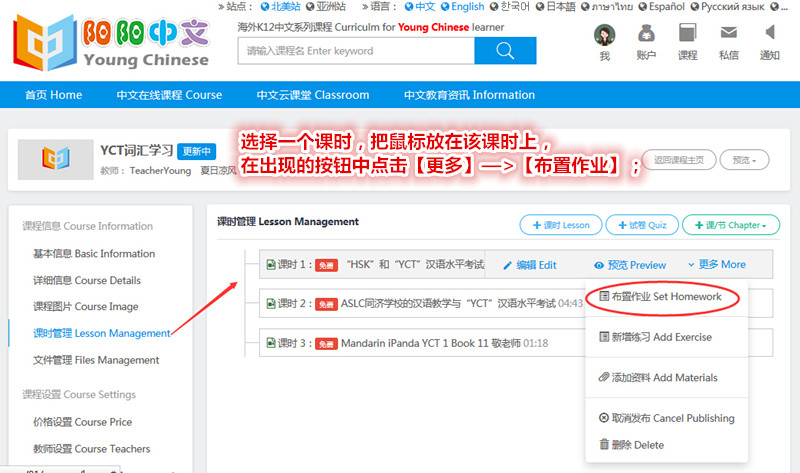
-------------------------------------------------------------------------------------------------------------------------------------
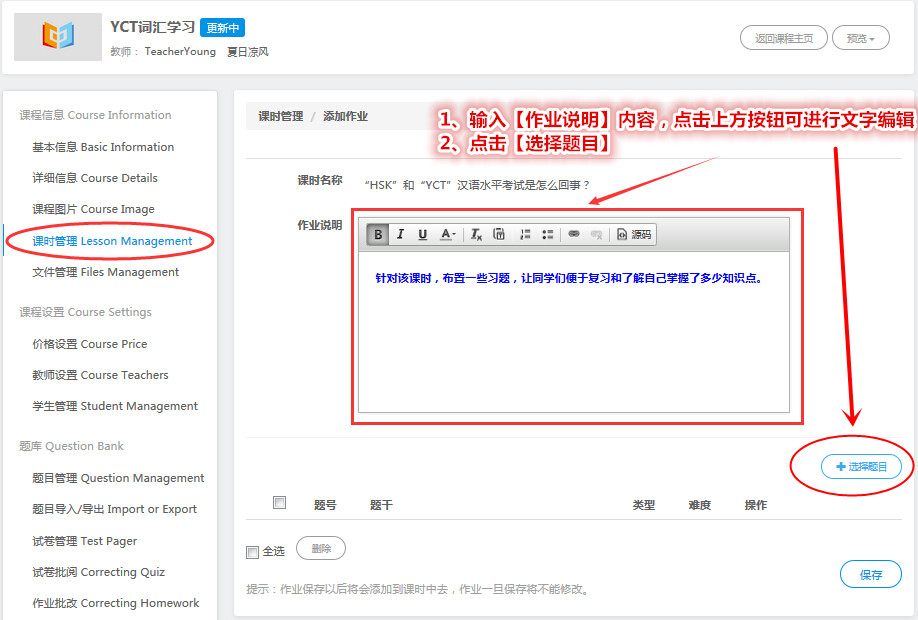
-------------------------------------------------------------------------------------------------------------------------------------
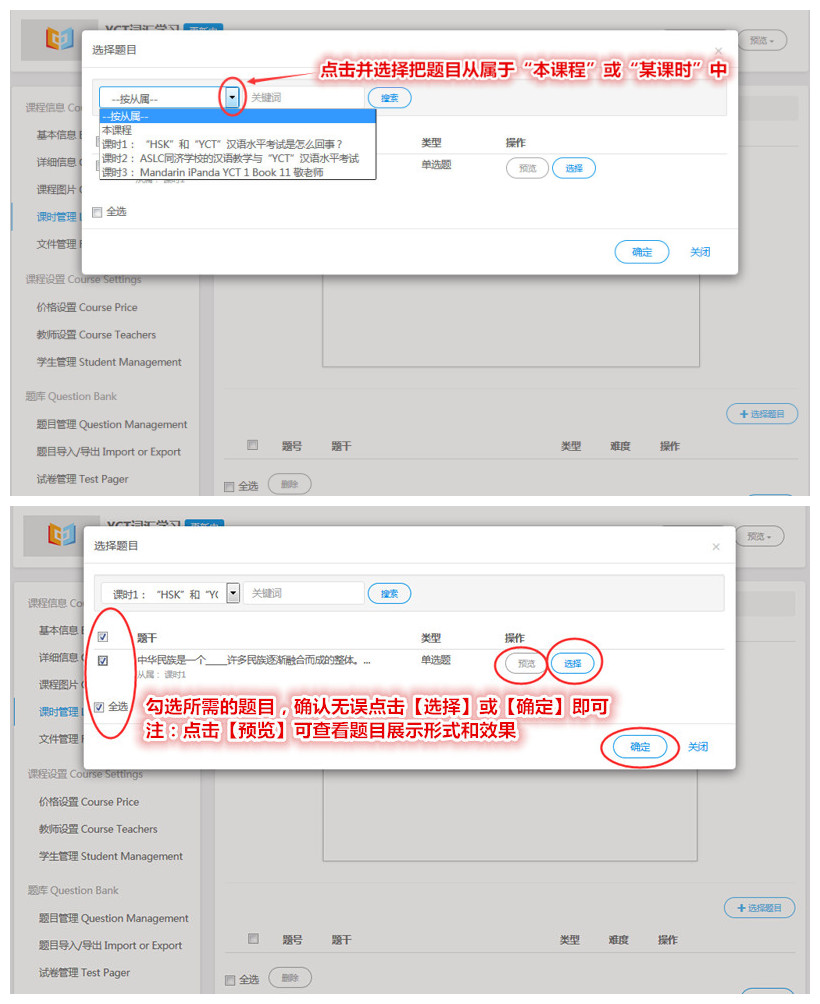
-------------------------------------------------------------------------------------------------------------------------------------
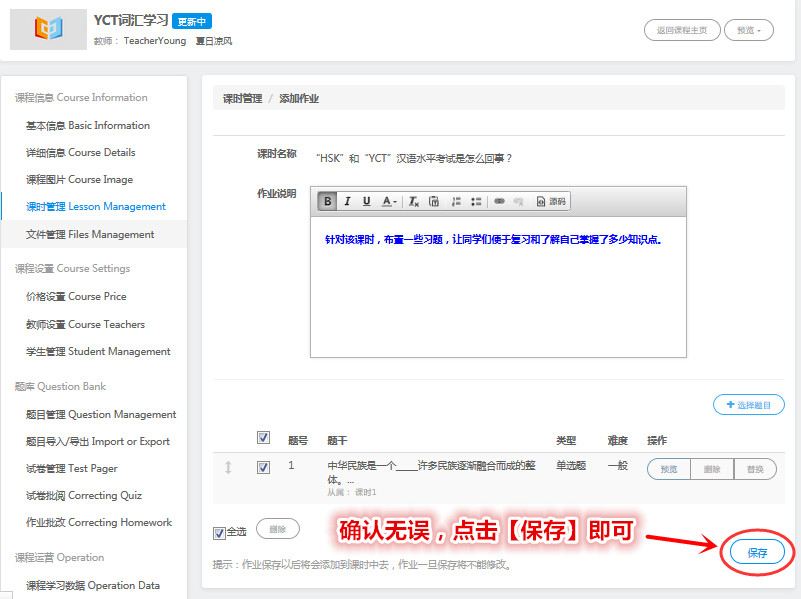
---------------------------------------------------------------------
----------------------------------------------------------------

-------------------------------------------------------------------------------------------------------------------------------------
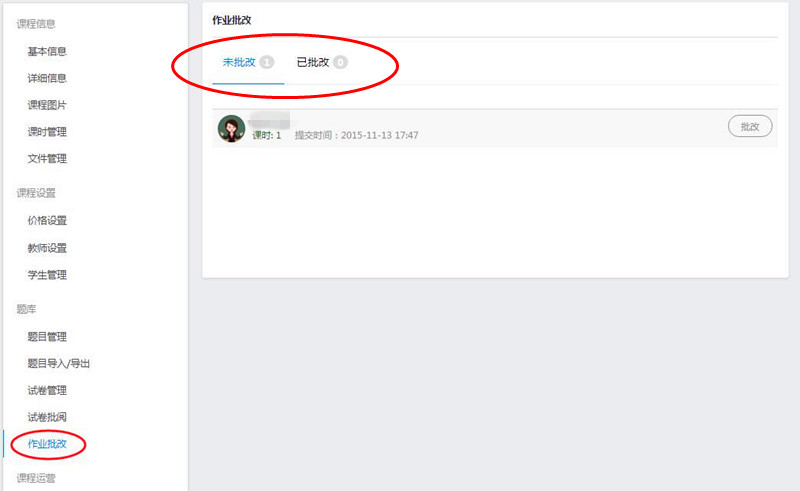
II. How to Create Test Papers:
Test paper can only be created through the【Manage】function from the 【Regular Class】or【Cloud Class】page of the course you are teaching.
A. Before performing the function, please make sure that there are question items in the 【Tests & Exercises Bank】. If not, click on 【Manage Questions】to add questions.
B. Click on 【Tests & Exercises Bank】of the relevant course and enter 【Manage Test Papers】. Click 【Create Test Paper】and follow the directions to create a test paper.
C. Release the test paper created. Please be noted that once released, a test paper cannot be revised.
D. Add the released paper to 【Course】under【Manage Lessons】. If the notice“Addition successfully made”pops up, the paper is successfully released.

-------------------------------------------------------------------------------------------------------------------------------------
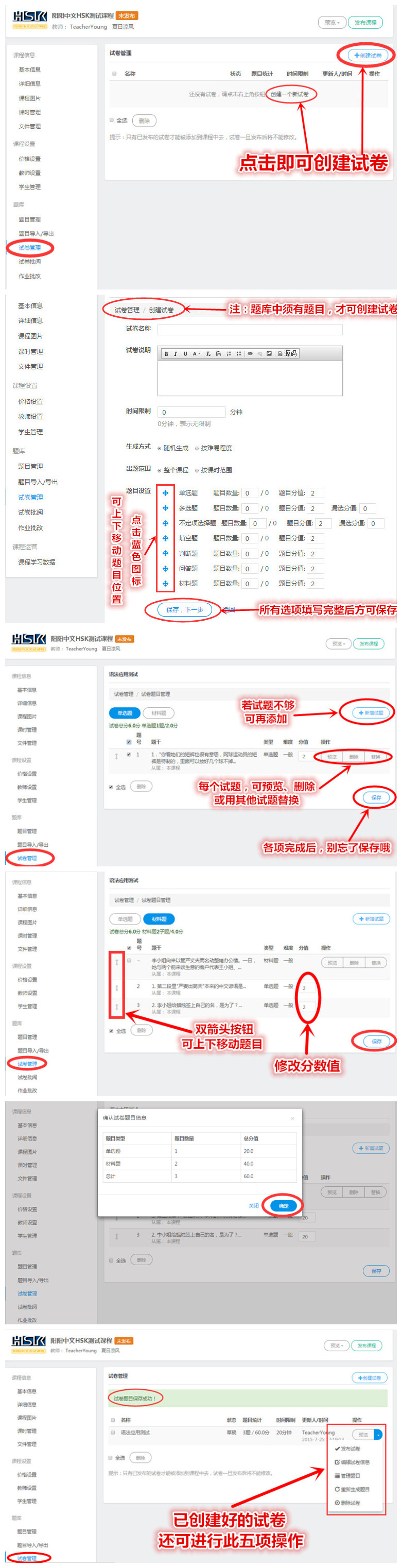
-------------------------------------------------------------------------------------------------------------------------------------
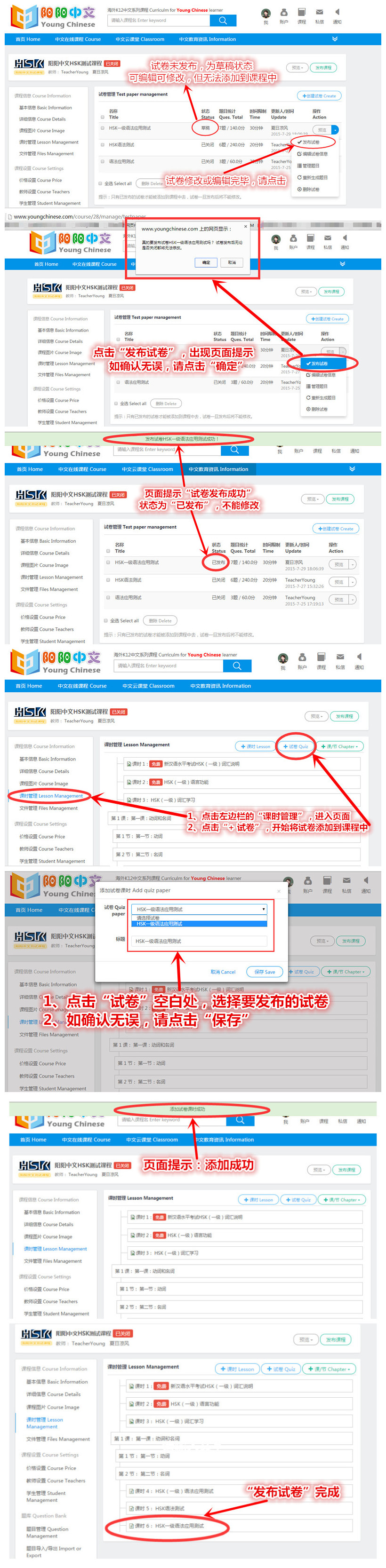


 中文
中文 한국어
한국어