Register and Sign in
1. Register
1) Go to the home page, and click 【Register】;
2) Enter information requested, and click 【Register】(Pay special attention to User ID and Recommender);
3) Registration completed. Check your email for a confirmation letter.

-------------------------------------------------------------------------------------------------------------------------------------
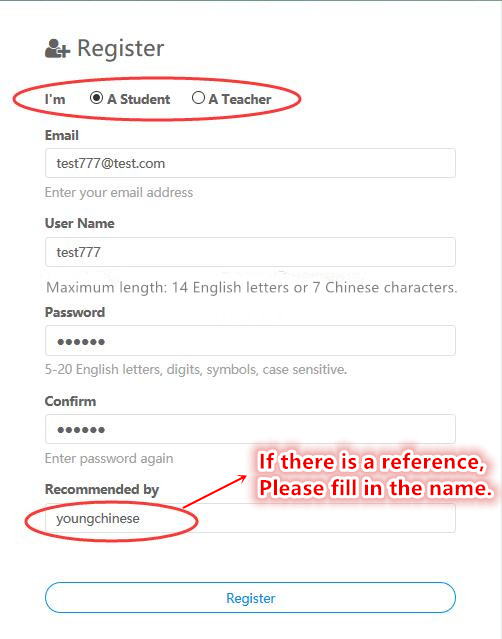
-------------------------------------------------------------------------------------------------------------------------------------
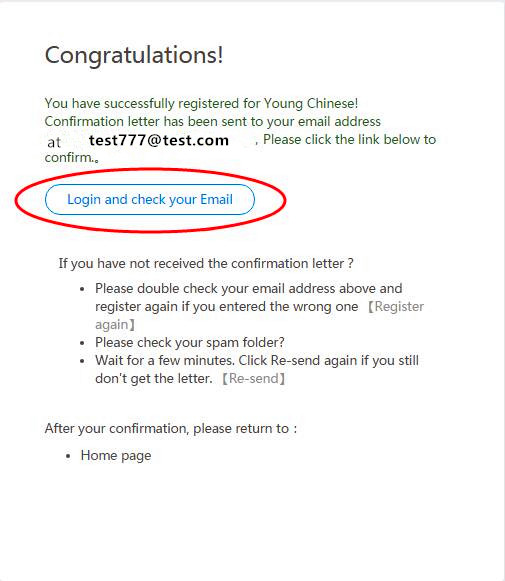
2. Sign In
1) Go to home page and locate 【Sign in】;
2) Key in User ID and Password, and then click 【Sign in】.
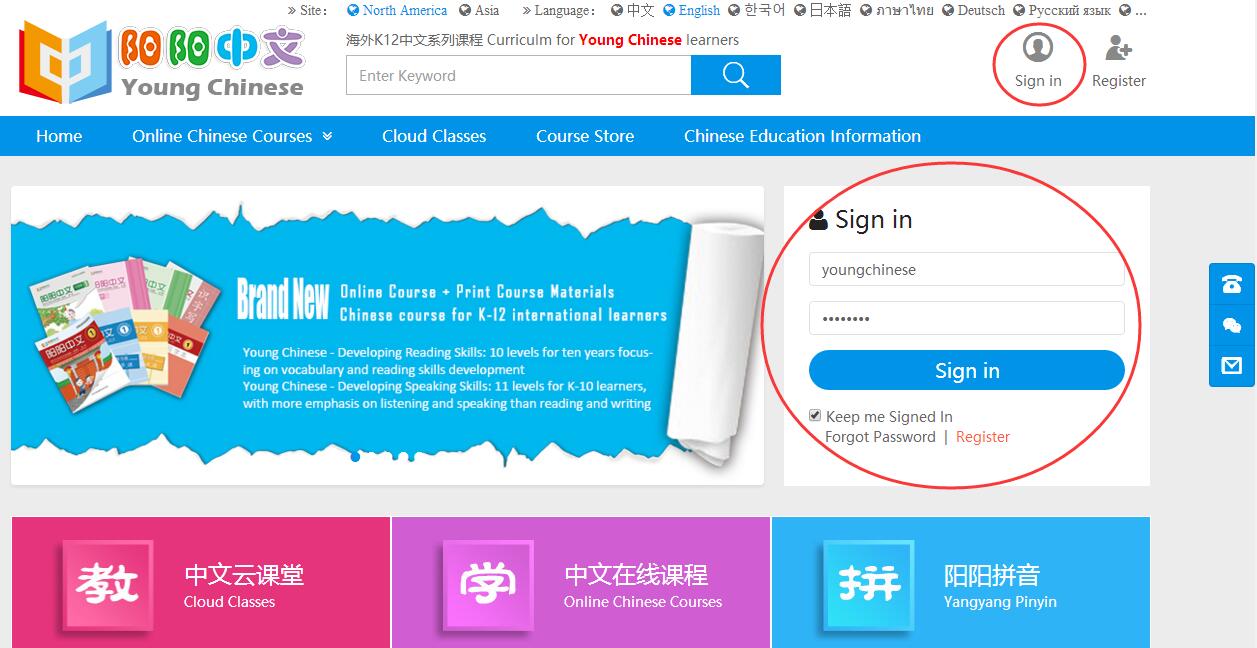
-------------------------------------------------------------------------------------------------------------------------------------
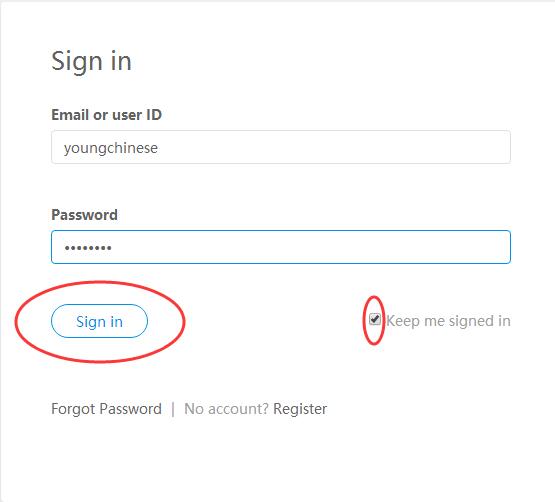
3. Password Forgotten
1) Go to 【Password Forgotten】-【Resetting Password】, enter the email address you entered when signing up, and click 【Resetting Password】again.
2) Click 【Check Email for Notification】, and reset your password.
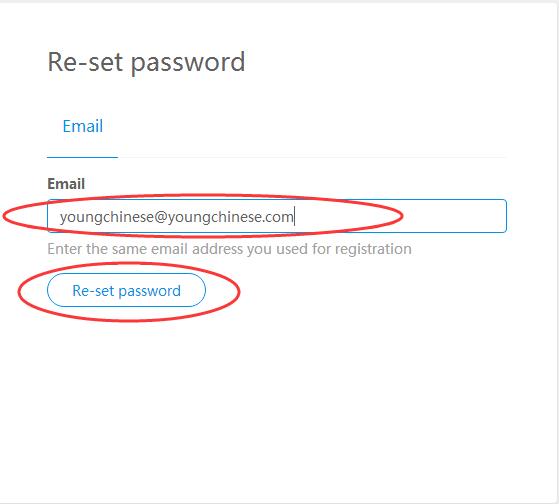
-------------------------------------------------------------------------------------------------------------------------------------
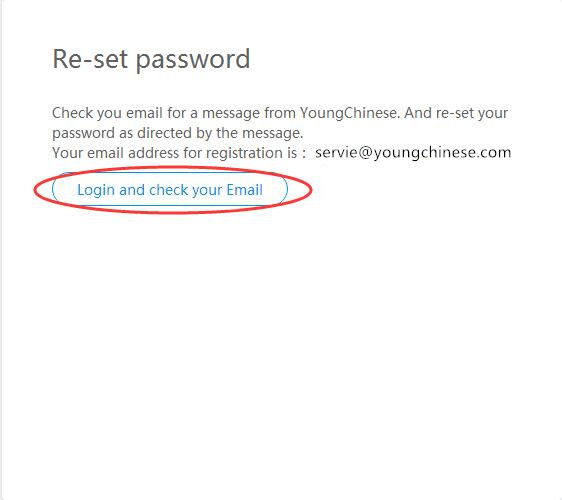


 中文
中文 한국어
한국어